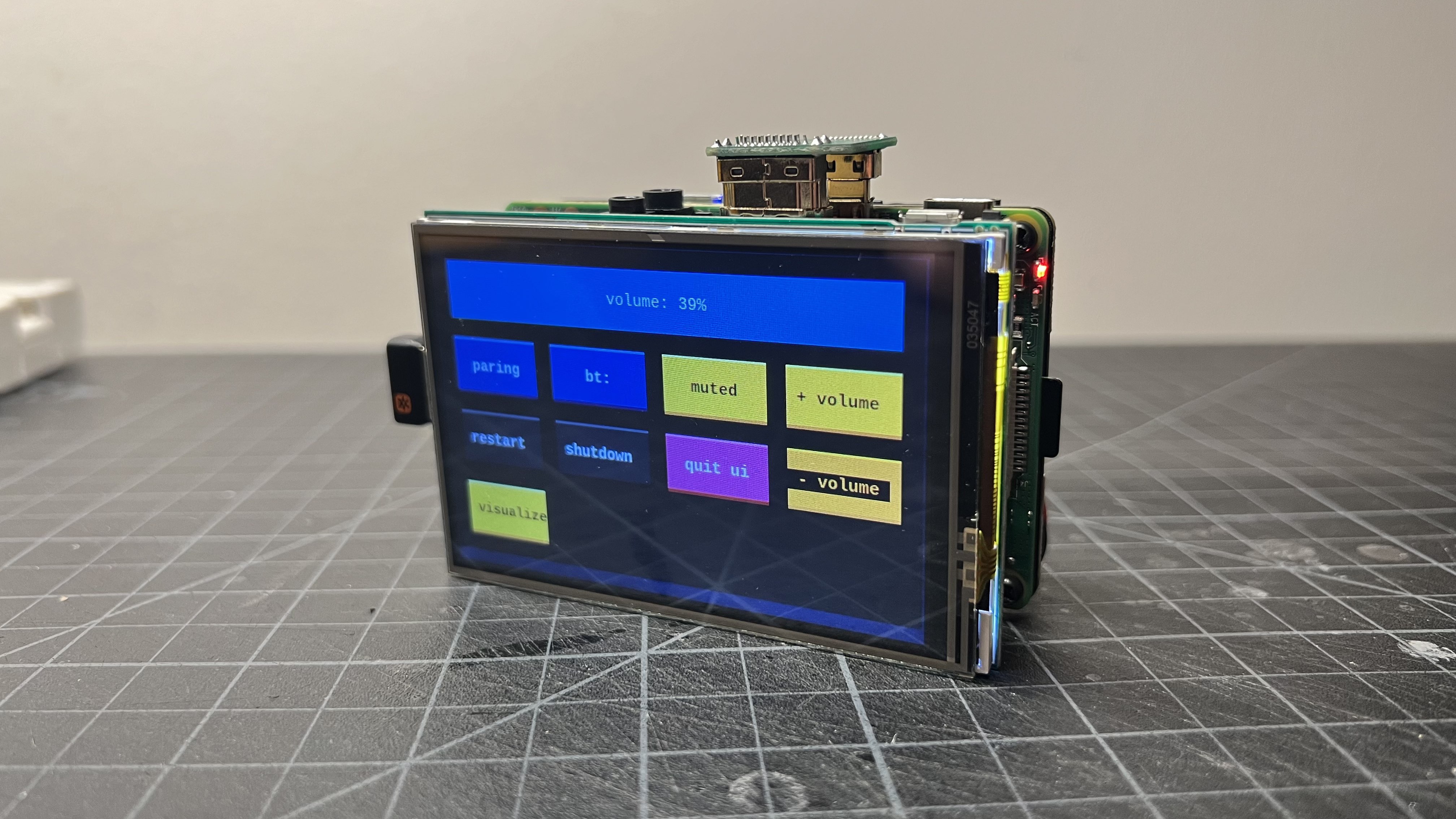Here's an undeniably cool project that combines Textual with a Raspberry Pi by @HackingAtHome. In his own words...
I’m using Texual on a small touchscreen Raspberry Pi as a control surface for a wireless audio project— I built it as a general purpose audio slingbox, but the main reason for me was that I wanted my Bluetooth record player to play music over the network to AirPlay and Amazon echo “everywhere” group over the WiFi. I could do it without UI and just run scripts, but Textual really made the thing so much more usable, and it is so easy to run the scripts that control output volume, mute, pairing, and general device power on/off, get the return data and display in the UI.